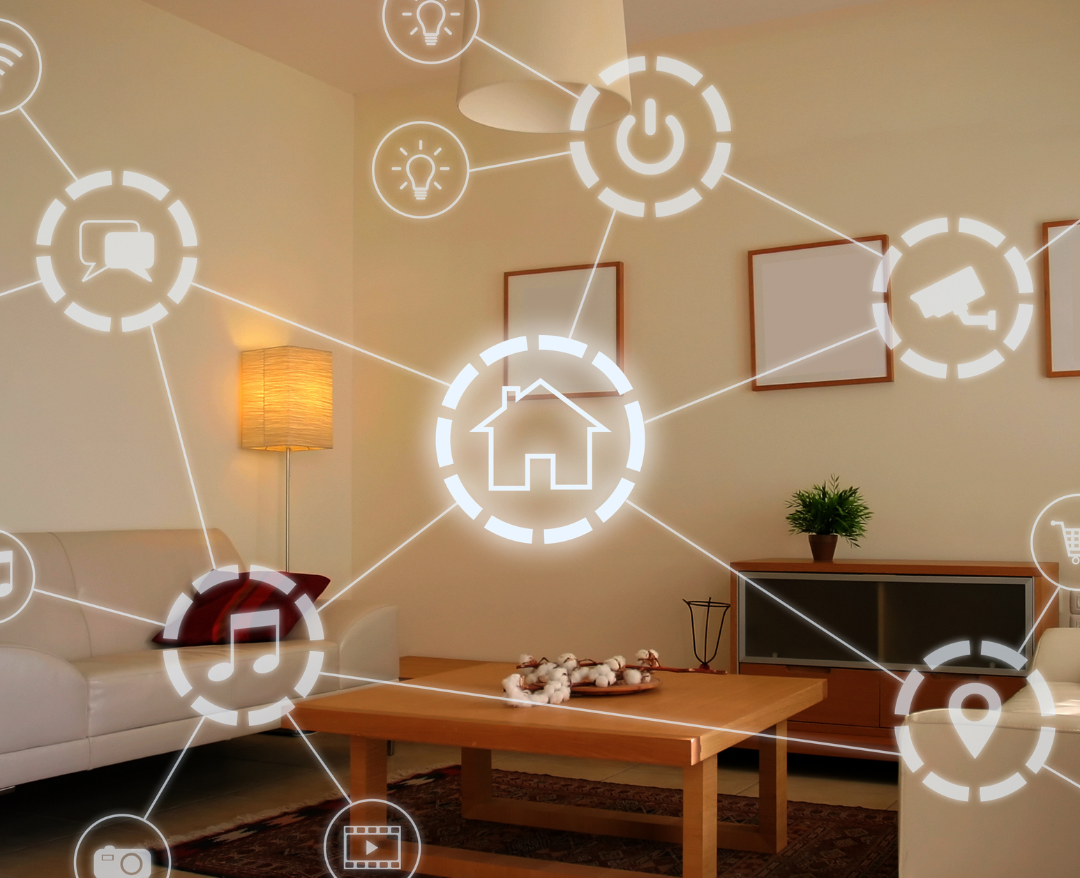Does a smart home seem like a great way to transform your house into something more modern and technologically advanced?
Well, if you want to know what smart home devices are out there and how you can incorporate them into your home, look no further as today we will be diving into the world of smart homes and what you can do to create one of your own.
You can either make a few little tweaks here and there such as adding smart lights to your living room, or a voice-control smart thermostat, or just maybe you want to do a complete overhaul and have all the smart devices connected as one to create the future home of your dreams.
So, without further ado, let me tell you about how to design a smart home and what smart home systems are on the market today.

Smart Home Systems
This is the big one as it connects all the devices in your home, allowing you to control everything with the press of a button or voice control.
If you want to turn your air conditioning down or your heating up, you can command your smart home to do so either by typing it into your main device or through voice commands that respond to specific voices.
This is normally done through your phone making it easier for you to do it at any time of the day, no matter where you are.
You can program the times you want your devices to come on as well, so if you are on your way back from work, you can get up your home automation system app and set your smart lighting to come on before you get in or have your washer and dryer finish their cycles by the time you open the door.

Will it be Costly to Install?
You will need a central hub to connect all your other smart devices together to work as one, so this can become quite costly depending on what you have installed in your home, but if it benefits you and you do get use out of it, then it will be worth it.
Devices such as Google Assistant and Siri are some of the most well-known to help with controlling the connected devices, so if you have an iPhone then you will need Siri, and for an Android, it will be Google Assistant.

Smart Lighting
Normally, people who want to dip their toes into smart home devices but do not want to go for a whole system in their house will try smart lighting first to see how it benefits them.
You can connect all the lights in your home to your device and decide when they go on and off.
You don’t really need a central hub when it comes to installing smart lighting, but you will need to have smart bulbs so they work perfectly with the device you are using to turn them on and off, e.g. Google Nest, Amazon Echo, and so on.
You can also connect them to your smart speakers and smart displays without the central hub, meaning that you get quite a lot without having to go the full hog with it.
What Additional Items Will You Need?
For lighting that is in the ceiling and controlled by a switch, you will want to replace those switches with smart switches instead, however, if you mostly have lamp light, a smart plug would help you turn your light bulbs on and off as well as dim them on your command.

Smart Thermostats
Smart thermostats are not only wonderful for making sure that your home is the right temperature through remote room sensors, but they will also help you save on your energy bills by noticing when you need your heating on by adjusting to the climate in the room/home.
They can detect when you are home and when you are away so you are not unnecessarily heating your home when it doesn’t need it.
Look At Online Reviews
Your own smart home should be with your vision in mind, but many people have applauded the way that having a smart thermostat has helped them save on their bills and keep their home at a comfortable temperature.
If you need to know more, there are people who have offered up some reviews online to help you make the decision.

Smart Security Cameras
A good quality security camera and video doorbell will help you keep your home safe and deter would-be burglars from trying to get on your property or into your home.
Indoor security cameras can help you see what is going on inside your house at any time, so if you leave your pets there during the day or your children are being babysat, you can check in on the smart cameras and see what is going on at all times within the scope of the camera.
The security cameras outside will be able to pick up on any movement which can send an alert to your phone when someone has come onto your property so you can see what they want.
Installing motion sensors will also help with protecting your home, especially at night, and it can turn on your smart lights and alarm system automatically.
What Models Are on The Market
There are quite a few well-known models that may suit your home including, Ring, Arlo, Maximum, and Netatmo, but the most popular is Ring, however, you will want to do your own research first as you may find one of the other models are more suited to your home and its layout.

Smart Speakers and Displays
Life gets so much easier when all you have to do is grab your phone and say a few voice commands to turn down the lights or turn on the TV.
Having a smart speaker and display in your home can provide you with a lot of benefits, especially if you would rather tell your house what to do than program it in.
It makes it a lot more convenient to go about your day-to-day tasks if you can just let your home know what you want and it will be done.

Smart Smoke Alarm
Smoke alarms and carbon monoxide detectors are an important part of a house, they can detect when a fire is forming and if there is a leak.
With smart alarms and detectors, you will be notified via your phone if something has been flagged up when you are out of the house, giving you time to call 911 as you make your way home.
You can then use your smart security cameras inside your home to see what is going on to help you give the emergency call center some details about what is happening.
Some of these devices will have lighting beams on them to help you navigate your way through your home if the house is covered in smoke and you are finding it hard to see.
It may not be everyone’s cup of tea, but it can help you gain peace of mind.
There are different models on the market, and some of the cheaper ones still have a good effect but they don’t connect to your Wi-Fi, so you will need to think about if it is worth it or not.

Types of Connectivity For a Smart Home
You don’t just have to use Wi-Fi to connect your home, there are other ways that you are able to control it whether you are inside or outside.
Wi-Fi
I have to talk about the main one that the majority of people use as it does have quite an impact.
Practically all smart home devices will be compatible with Wi-Fi, all you need is to have an internet connection and you will be able to manage your home whether you are near or far.
However, there is a disadvantage to constantly using it, it will drain your battery so you will have to keep a portable charger on you if you are going to be out most of the day.

Bluetooth
This is another popular way, missing out on the top spot but still very effective.
It does consume less power and it is a lot cheaper to install than Wi-Fi, so that is a big plus when it comes to using Bluetooth as the main connection.
But, just like with Wi-Fi there is a downside and that is that there is a low connection range, meaning that you won’t be able to control your devices outside of the home.
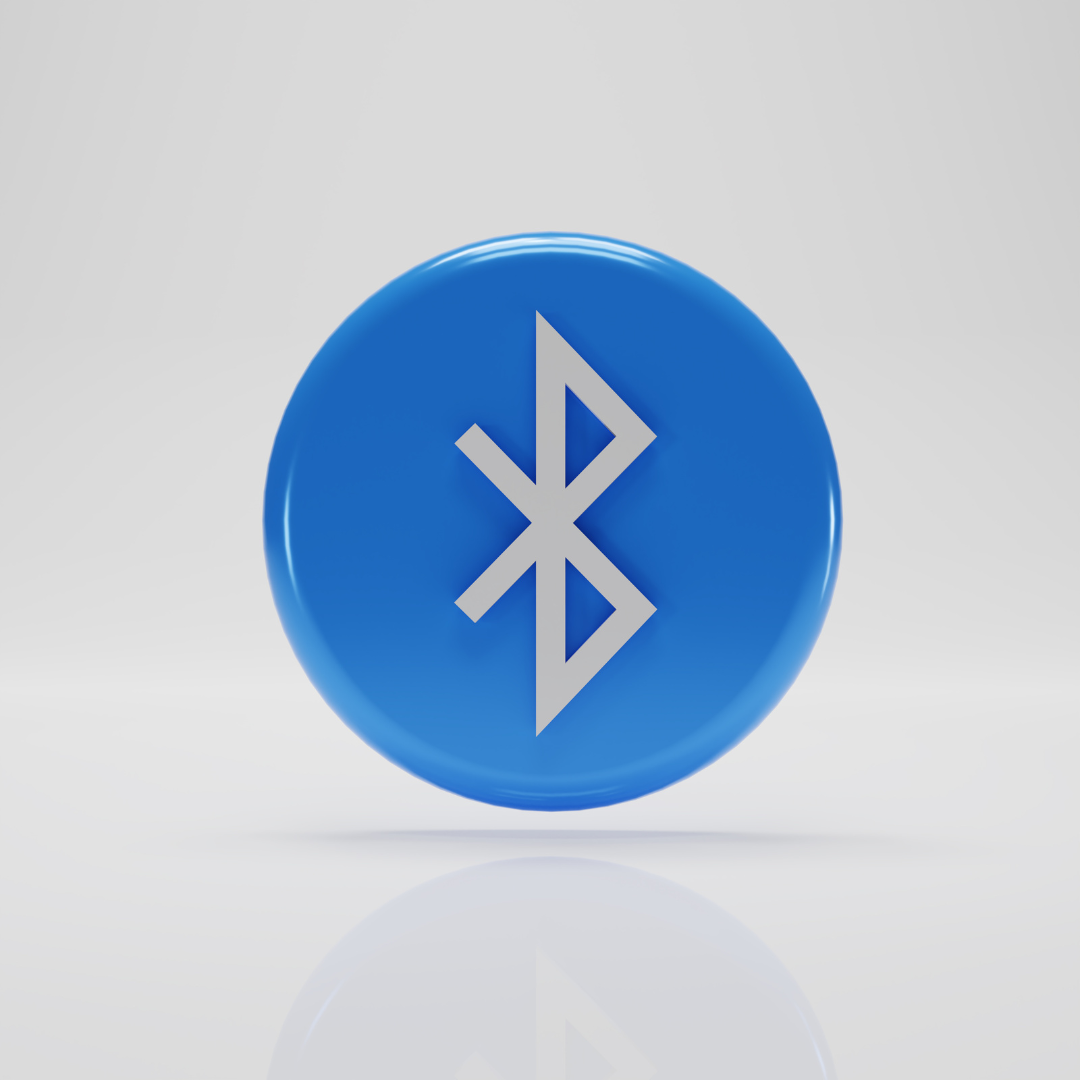
Zigbee
Heard of this one before? Maybe not.
You may have not heard of it but it is seen as the protocol of choice when it comes to modern smart home devices.
It will use a frequency that is very closely linked with Wi-Fi and Bluetooth which means that a lot of devices being used on the same frequency can cause interference.

Conclusion
If you really want a smart home system or any smart home device, then you will need to do your research to make sure that you are getting the best one for your home.
There is a lot to choose from out there which can be quite overwhelming, but you can always consult with online forums and speak to the professionals in-store or online to get some help and make your decision.